I've been having trouble commenting on various blogs recently. I'm not sure what is going on, but I have come up with some clues. Basically, I will fill out the comment box with my comment, and when I click on "publish" or even "preview", my comment just disappears instead of being added to the list of comments. This even happens on my own blog. So just so everyone knows, I'm trying to comment! I promise I'm still reading. :)
Clues:
- It seems to be happening only with Blogger blogs
- It is only happening in Chrome - IE is letting me comment
- The comments that have gone through are the ones in which the comment form opens in a separate window
- I can comment via my Android mobile device
- People have been able to comment on my Blogger blog
Does anyone have any ideas? I have tried to clear my cache and cookies in Chrome. I don't have any extensions running. I'm signed in as usual. You would think that Chrome and Blogger would be super compatible, right?! Any help on this would be super appreciated. If your comments aren't going through, feel free to email me at doodledodesigns (at) gmail (dot) com. Thanks!
UPDATE
Thanks to searching the Chrome help forums, I've solved the issue, although I'm not happy with the fix. I've had to go into the Chrome settings > advanced settings > content settings, and then make sure the box for allowing third party cookies is NOT checked. I don't think that is fair, personally. But it fixed the issue, and now the drop down menu under the comment box that says "Comment As" shows my name with my Google account. Previously when it was not working, my name was not appearing in that drop down menu. So there you have it. If you were having this issue, I hope that I have helped you solve it. I know it was super frustrating for me!
UPDATE
Thanks to searching the Chrome help forums, I've solved the issue, although I'm not happy with the fix. I've had to go into the Chrome settings > advanced settings > content settings, and then make sure the box for allowing third party cookies is NOT checked. I don't think that is fair, personally. But it fixed the issue, and now the drop down menu under the comment box that says "Comment As" shows my name with my Google account. Previously when it was not working, my name was not appearing in that drop down menu. So there you have it. If you were having this issue, I hope that I have helped you solve it. I know it was super frustrating for me!
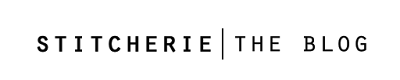
Test
ReplyDeleteHa. How annoying! Glad you figured it out :D
ReplyDelete